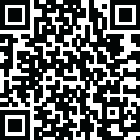
Latest Version
Version
86.0
86.0
Update
November 24, 2025
November 24, 2025
Developer
Mobile apps marketing and distributing
Mobile apps marketing and distributing
Categories
Tools
Tools
Platforms
Android
Android
Downloads
3
3
License
Free
Free
Package Name
menwho.phone.callerid.social
menwho.phone.callerid.social
Report
Report a Problem
Report a Problem
More About Real Caller : Caller ID lookup
Real Caller : Caller ID & Call Blocker – Global Number & Name Lookup,
Stay in control of your calls with our all-in-one Caller ID and Call Blocking app. Identify unknown callers, search phone numbers, and find names from a global Phone Numbers. Designed for ease and accuracy, this app is a must-have communication tool.
✅ Key Features:
• Caller ID: Instantly identify the name of unknown callers and know who's calling before you pick up.
• Call Blocker: Block unwanted calls, spam, and robocalls with a single tap.
• Phone Number Lookup: Easily search names linked to phone numbers across countries.
• Name Lookup: Search phone numbers using names in our global phone directory.
• Free to Use: 100% free with all core features. Requires an internet connection.
🔐 Permissions & User Info
To ensure smooth operation of Caller ID and Call Blocking, the following permissions are required:
🔒 Required Permissions:
• CALL_PHONE: Needed for blocking and managing calls.
• READ_CALL_LOG (Android 9+): Required to identify incoming call details.
• READ_PHONE_STATE: Enables number and name search features.
• READ_CONTACTS: Allows chat functionality by detecting contacts using the app.
• RECEIVE_BOOT_COMPLETED: Keeps Caller ID active after device reboot.
• WAKE_LOCK: Maintains feature performance even in the background.
• canDrawOverlays: Displays caller name info during incoming calls.
• We access only the necessary data to deliver accurate results and respect your privacy.
💬 Chat Feature :
• Connect and chat with contacts who also use the app. We securely access your contact list to show updated users available to chat.
📱 Device ID Usage :
To deliver personalized and accurate caller information, we generate a unique ID using your device identifier. This helps us improve the search functionality.
⚙️ Manage Subscriptions:
Manage your subscriptions at any time:
Android: Google Play Store > Menu > Subscriptions
Desktop: play.google.com > My Subscriptions
Or use the direct link:
👉 http://play.google.com/store/account/subscriptions
🗑️ Delete Your Profile
Want to leave? You can delete your profile anytime from the My Profile section in the app.
📌 Please Note:
In accordance with Google Play Developer Policy, all permissions are explained clearly to ensure full transparency. All required permissions must be granted for the app's core features (Caller ID and Call Block) to function properly.
✅ Key Features:
• Caller ID: Instantly identify the name of unknown callers and know who's calling before you pick up.
• Call Blocker: Block unwanted calls, spam, and robocalls with a single tap.
• Phone Number Lookup: Easily search names linked to phone numbers across countries.
• Name Lookup: Search phone numbers using names in our global phone directory.
• Free to Use: 100% free with all core features. Requires an internet connection.
🔐 Permissions & User Info
To ensure smooth operation of Caller ID and Call Blocking, the following permissions are required:
🔒 Required Permissions:
• CALL_PHONE: Needed for blocking and managing calls.
• READ_CALL_LOG (Android 9+): Required to identify incoming call details.
• READ_PHONE_STATE: Enables number and name search features.
• READ_CONTACTS: Allows chat functionality by detecting contacts using the app.
• RECEIVE_BOOT_COMPLETED: Keeps Caller ID active after device reboot.
• WAKE_LOCK: Maintains feature performance even in the background.
• canDrawOverlays: Displays caller name info during incoming calls.
• We access only the necessary data to deliver accurate results and respect your privacy.
💬 Chat Feature :
• Connect and chat with contacts who also use the app. We securely access your contact list to show updated users available to chat.
📱 Device ID Usage :
To deliver personalized and accurate caller information, we generate a unique ID using your device identifier. This helps us improve the search functionality.
⚙️ Manage Subscriptions:
Manage your subscriptions at any time:
Android: Google Play Store > Menu > Subscriptions
Desktop: play.google.com > My Subscriptions
Or use the direct link:
👉 http://play.google.com/store/account/subscriptions
🗑️ Delete Your Profile
Want to leave? You can delete your profile anytime from the My Profile section in the app.
📌 Please Note:
In accordance with Google Play Developer Policy, all permissions are explained clearly to ensure full transparency. All required permissions must be granted for the app's core features (Caller ID and Call Block) to function properly.
Rate the App
Add Comment & Review
User Reviews
Based on 0 reviews
No reviews added yet.
Comments will not be approved to be posted if they are SPAM, abusive, off-topic, use profanity, contain a personal attack, or promote hate of any kind.
More »










Popular Apps

Smart Teacher: Class ManagerKickstart Coders Ltd

YouTube MusicGoogle LLC

Cherrygramunn::ars X

WATI - Team Inbox for WhatsAppClare.AI

MWT: Tank Battles. Modern War5v5 Military Vehicle Shooter

Google CalendarGoogle LLC

TelegramTelegram FZ-LLC

WhatsApp BusinessWhatsApp LLC

Special Agent CyberDuckLuke Henning

Metalstorm: Fighter Jet GameBattle in Epic 5v5 PvP Combat

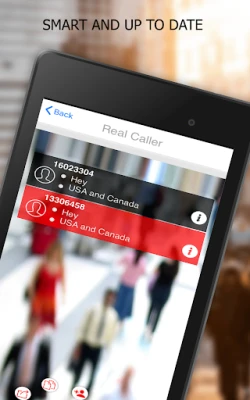
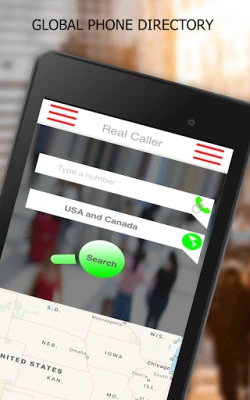


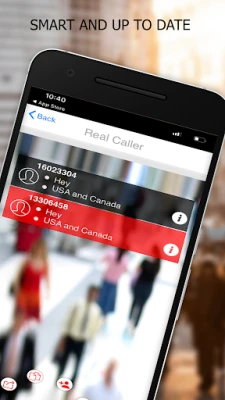





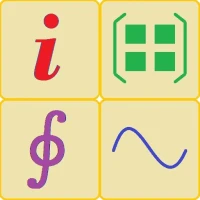



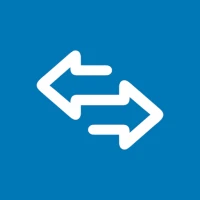

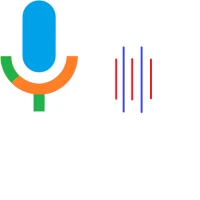




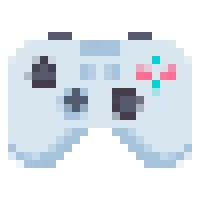 Games
Games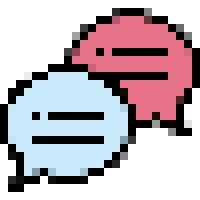 Social & Communication
Social & Communication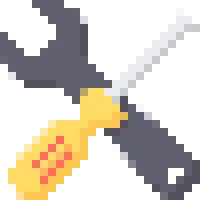 Tools
Tools Entertainment
Entertainment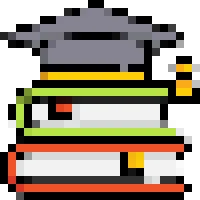 Education
Education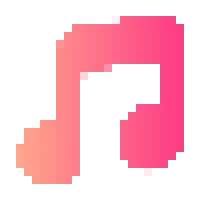 Music & Audio
Music & Audio Photo & Video
Photo & Video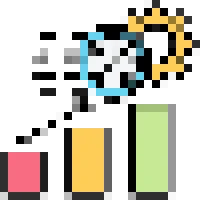 Productivity
Productivity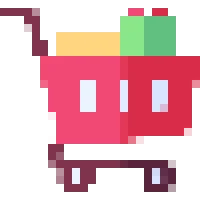 Shopping
Shopping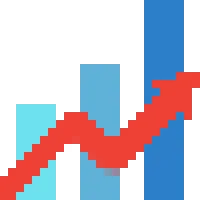 Finance
Finance Health & Fitness
Health & Fitness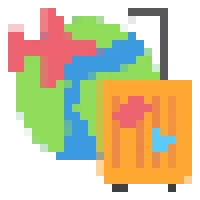 Travel & Navigation
Travel & Navigation News & Magazines
News & Magazines Books & Comics
Books & Comics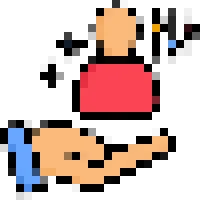 Personalization
Personalization Lifestyle
Lifestyle Family & Kids
Family & Kids Food & Drink
Food & Drink Auto & Vehicles
Auto & Vehicles Weather
Weather